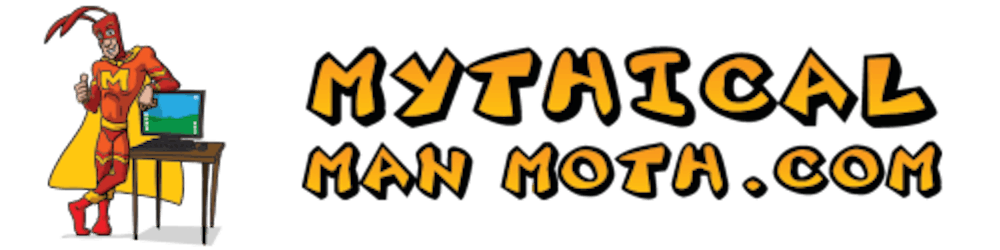Photo by Onlineprinters on Unsplash
Microsoft Outlook Email Templates for Web Designers and Developers Add-in
Bea Kylene Jumarang wrote a great piece listing some very handy email templates for web developers and designers.
I found the information so valuable I could not help but create a Microsoft Outlook (2007, 2010 and 2013) Add-in that automatically inserts the templates for you. It’s released under the GNU General Public License, which means it is completely free for you to use and share with your friends and colleagues.
Thanks Bea!
Download the add-in here.
Note that the actual templates are free for commercial and personal use, but you’re not allowed to sell it or claim it as your own. So for the sake of complete disclosure, I did not create the templates, I only created the Outlook add-in that automatically inserts the template text into your Outlook e-mail.
How it works
The add-in adds a new “Templates for Developers and Designers” tab to the Outlook E-mail window:
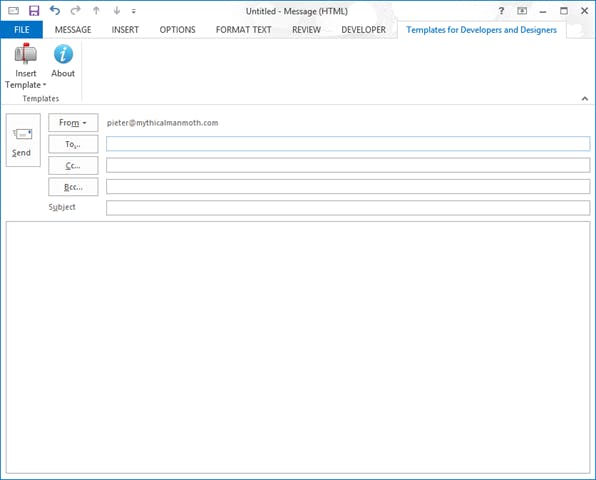
Clicking on the “Insert Template” button lists all the available templates:
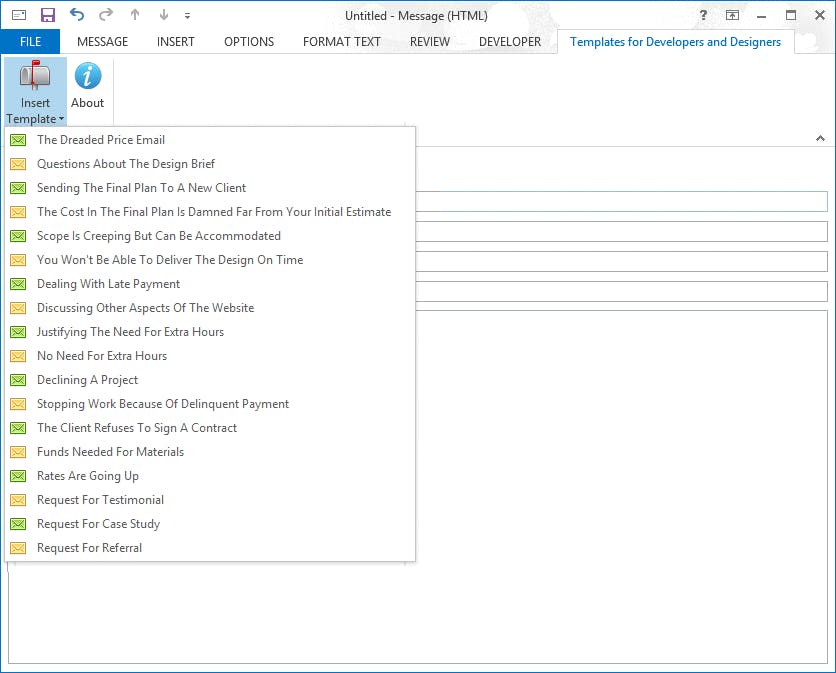
Clicking on the template name, automatically inserts the template into the e-mail. If the e-mail has a recipient the recipient’s name will automatically be inserted into the e-mail as well:
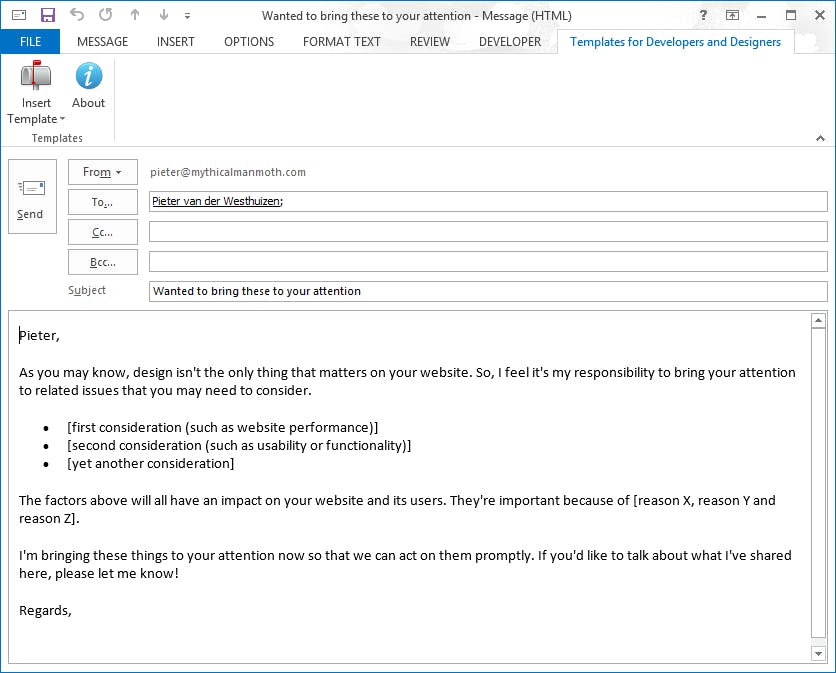
This functionality will work when composing a new e-mail and when replying to an existing mail.
The Templates
All the templates are stored inside your My Documents folder inside a folder called TemplatesForDevsAndDesigners.
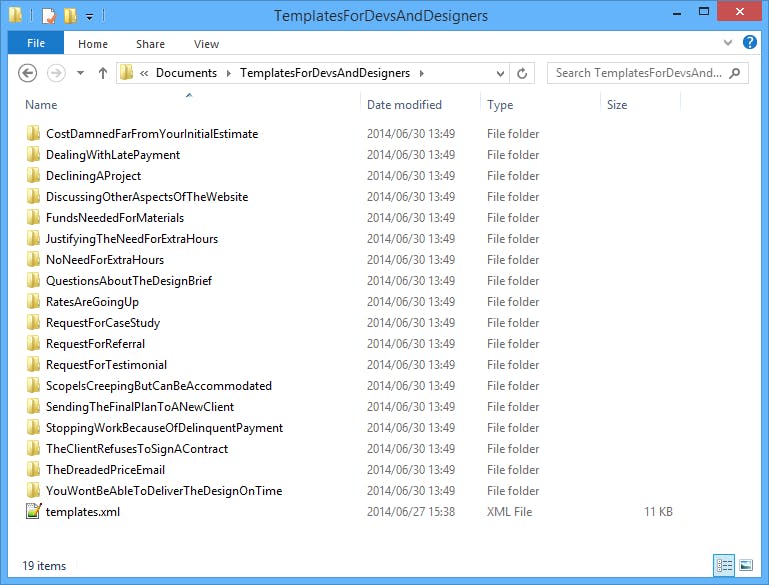
Each template has its own folder and inside this folder the actual template called template.html. You can edit this .html file in any text editor to customize the template to your liking.
It’s as easy as that. I hope you find the add-in useful. Any comments, suggestions or bug reports, fire away in the comments or get in touch with me
on Twitter.
You can download the add-in here.