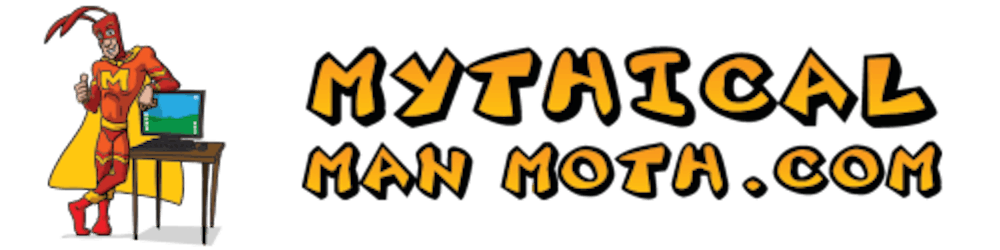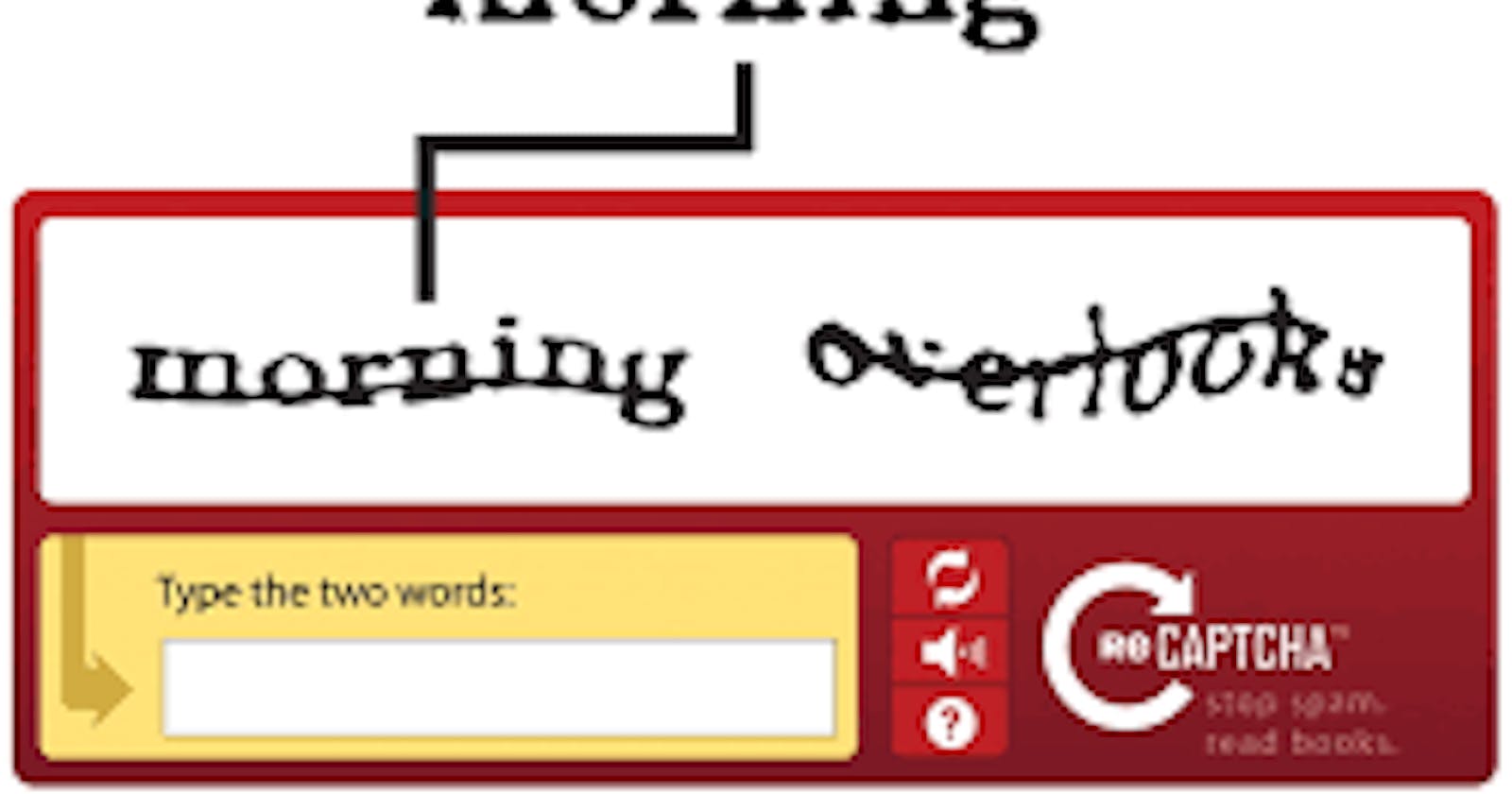I needed to add a CAPTCHA to a ASP.Net MVC web form recently. Since the ASP.Net Web Helpers Library is not compatible with ASP.NET MVC, I searched the web for another solution. I did find MvcReCaptcha, but unfortunately the projects were a little out of date.
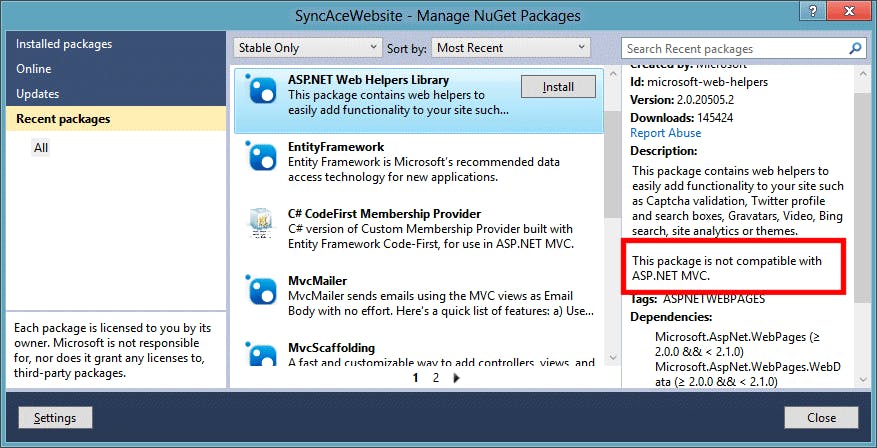
Rolling my own
I found a great solution from Chase Florell on StackOverflow. However it was in VB, so I’ve decided to share the C# version with you.
First, download the reCAPTCHA .NET Library and add the Recaptcha.dll file to your project references.
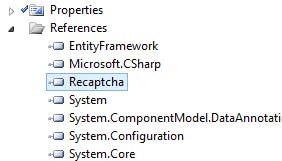
Next, in your ASP.Net MVC project, create a new folder called Helpers. In this folder create a class and call it ReCaptchaHelper.cs

Create a static method in the class called ReCAPTCHA, the code listing for the class looks as follows:
public class ReCaptchaHelper
{
public static MvcHtmlString ReCAPTCHA()
{
MvcHtmlString captchaHtml;
using (Recaptcha.RecaptchaControl captchaControl =
new Recaptcha.RecaptchaControl {
ID = "ReCaptcha",
Theme = "Clean",
PublicKey = "--YourPublicKey--",
PrivateKey = "--YourPrivateKey--" })
{
using (HtmlTextWriter htmlWriter =
new HtmlTextWriter(new StringWriter()))
{
captchaControl.RenderControl(htmlWriter);
captchaHtml =
MvcHtmlString.Create(htmlWriter.InnerWriter.ToString());
}
}
return captchaHtml;
}
}
You need to add a Validation folder next and create a ValidateCaptchaAttribute.cs class in the folder.
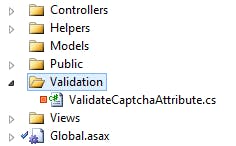
The code listing for the class is:
public class ValidateCaptchaAttribute : ActionFilterAttribute
{
string CHALLENGE_FIELD_KEY = "recaptcha_challenge_field";
string RESPONSE_FIELD_KEY = "recaptcha_response_field";
public override void OnActionExecuting(ActionExecutingContext filterContext)
{
if (filterContext.HttpContext.Request.Form[CHALLENGE_FIELD_KEY] == null)
{
filterContext.ActionParameters["CaptchaIsValid"] = true;
return;
}
var captchaChallengeValue =
filterContext.HttpContext.Request.Form[CHALLENGE_FIELD_KEY];
var captchaResponseValue =
filterContext.HttpContext.Request.Form[RESPONSE_FIELD_KEY];
var captchaValidator = new Recaptcha.RecaptchaValidator
{
PrivateKey = "--YourPrivateKey--",
RemoteIP = filterContext.HttpContext.Request.UserHostAddress,
Challenge = captchaChallengeValue,
Response = captchaResponseValue
};
var recaptchaResponse = captchaValidator.Validate();
filterContext.ActionParameters["CaptchaIsValid"] =
recaptchaResponse.IsValid;
base.OnActionExecuting(filterContext);
}
}
To add a ReCAPTCHA to your view you simply need to use the ReCaptchaHelper:
@using (Html.BeginForm())
{
@ReCaptchaHelper.ReCAPTCHA()
<input type="submit" value="Go" />
}
You would need to add a @using to the top of your view in order for the helper to work e.g.:
@using YourWebsiteNameSpace.Helpers
Finally, in the Controller action for the view, you need to add the validation attribute:
[HttpPost]
[Validation.ValidateCaptcha()]
public ActionResult Index(bool captchaIsValid)
{
if (!captchaIsValid)
{
ModelState.AddModelError("recaptcha", "*");
}
return View();
}
When you run your project, you should now see a reCaptcha in your view, and when you post the form, if the captcha is valid, the captchaIsValid parameter should return true.

As easy as that and very handy!